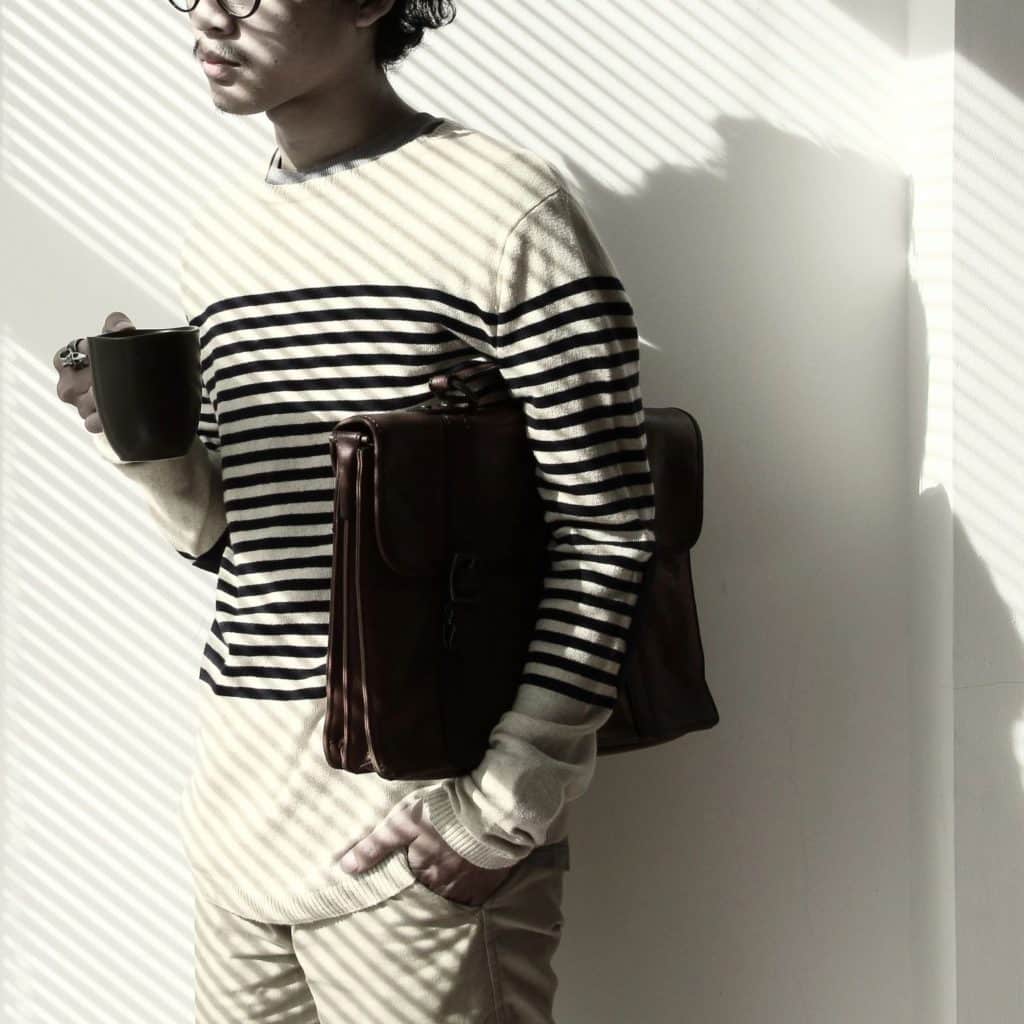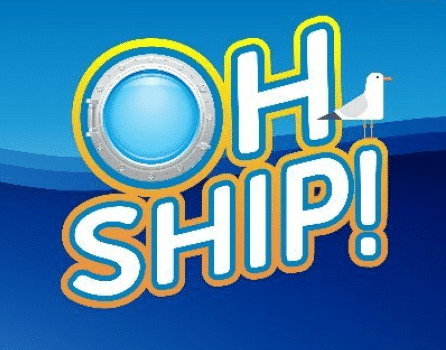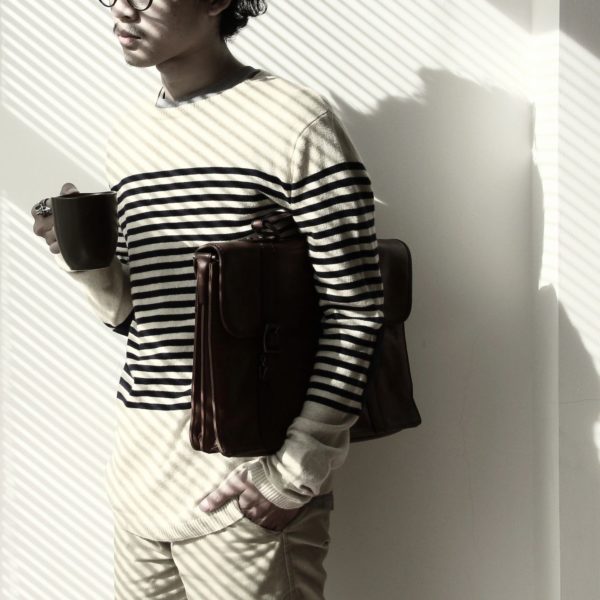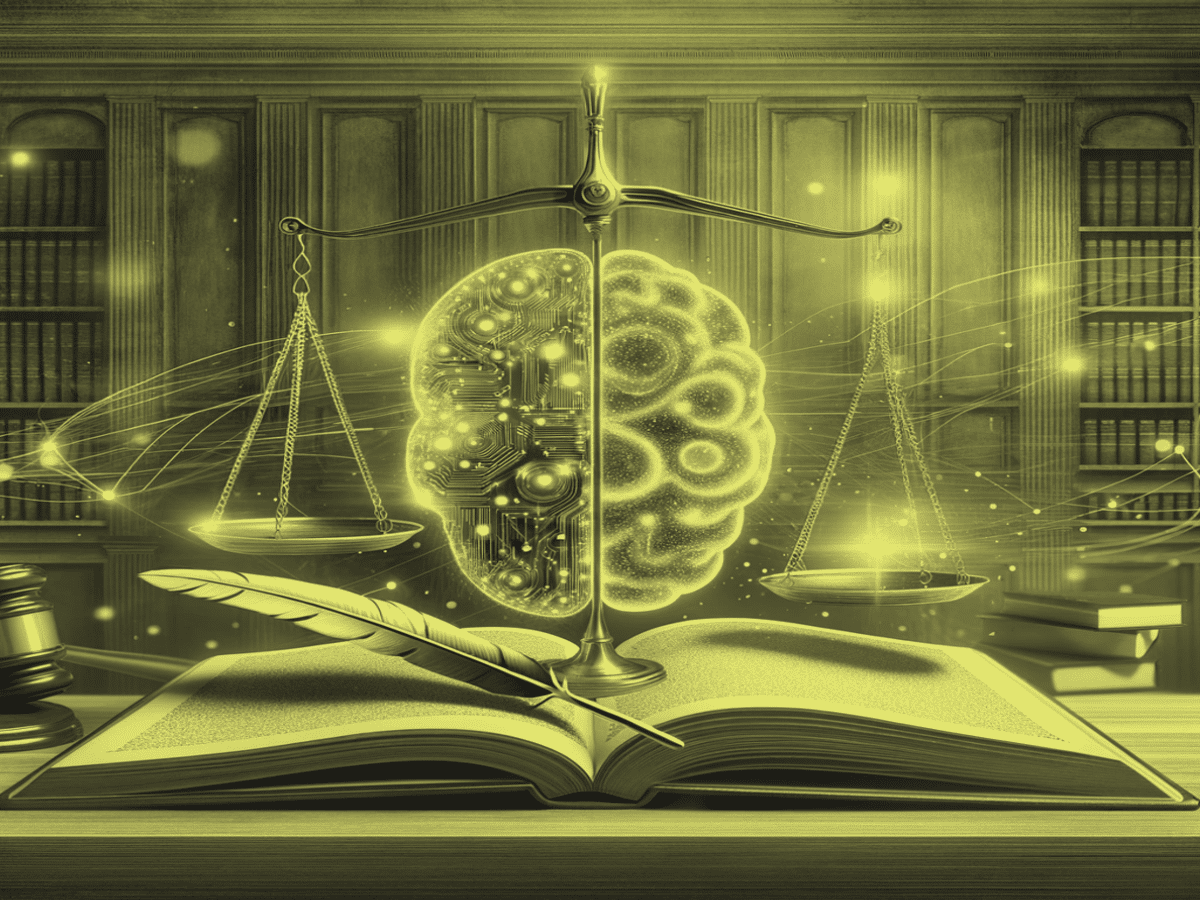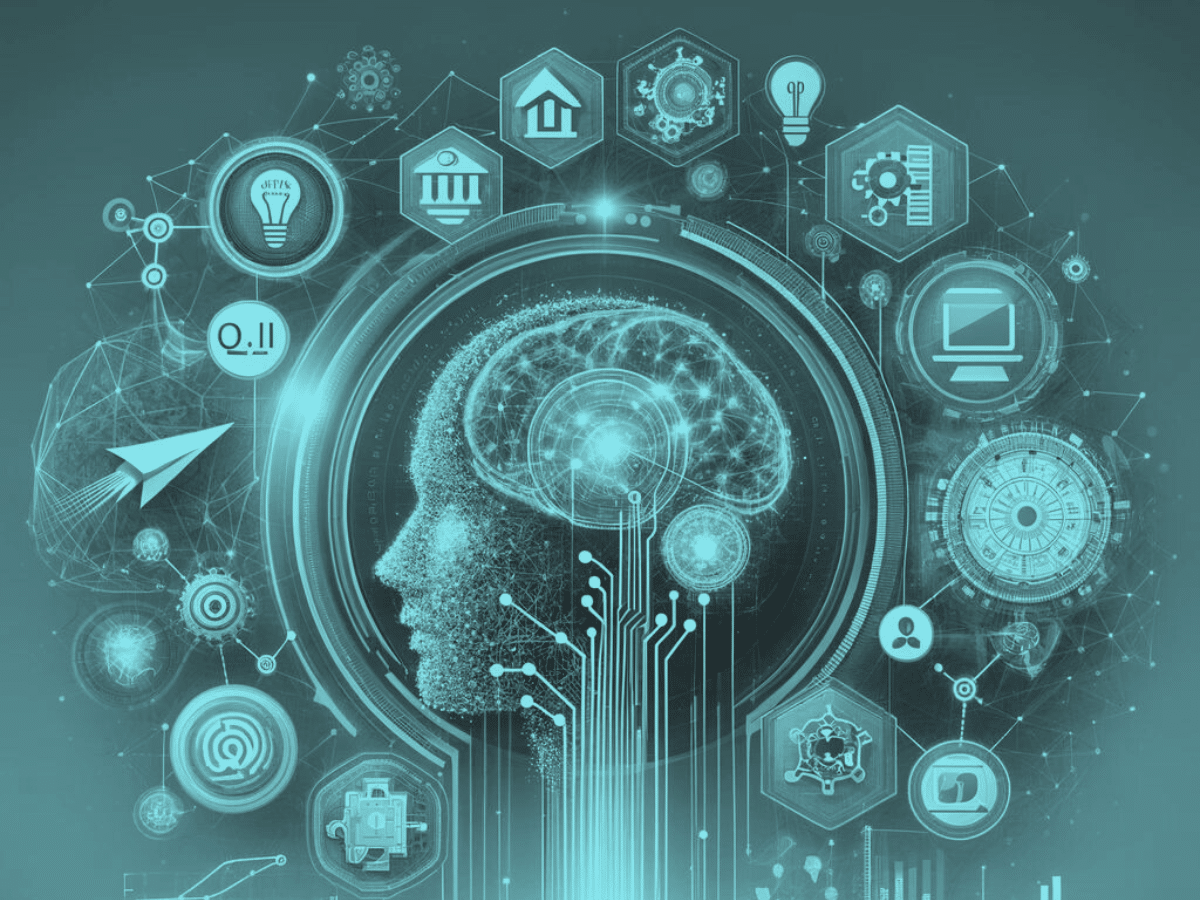Life hacks share by Veronika Sonsev in her most recent article publish on inc.com by Springboard Enterprises
Are there really ever enough hours in the day to get everything done? As a busy executive, it’s important to focus on the big stuff and outsource as much of the small stuff as possible (a tip I learned from Tim Ferris in The 4-Hour Work Week), so we can optimize the hours in the day that we do have.
If hiring a lot of people is not in the cards, sometimes technology can solve part of the problem. Here are my five favorite hacks that will save you 10 hours per week:
1. Leverage an automated scheduling assistant.
While it seems like it’s just a few minutes here and there, scheduling can take up a lot of time over the course of a week, especially when you have a lot of external meetings. That’s why I like to outsource scheduling to x.ai. Basically, I have an A.I. assistant called Amy who schedules most of my meetings, reducing any meeting coordination to one email (instead of many).
How it works: I copy Amy@x.ai on a meeting-related email and she follows up with my avails, checks coordinates location (based on your preferences), and sends a calendar invite. X.ai is not only completely mobile-friendly, so you can schedule on-the-go, it also leverages natural language, giving an authentic, rather than artificial, tone to the correspondence.
Cost: $39 a month for unlimited meeting scheduling.
Time savings: Approximately three hours a week in scheduling work.
2. Use flexible office space around the city.
Commuting between meetings can be a huge waste of time. Even in a city like New York, I can easily spend 30 minutes to get from a meeting to my office, and then another 30 minutes to get to my next meeting, and on it goes. I like using Croissant to book space based on my current location. When I can co-work from anywhere, I’m not tied down to a specific destination or the location of my next meeting, saving countless hours of travel time.
How it works: Through the Croissant app, I can instantly find available, on-demand office space near me from participating offices and co-working spaces. I can hold a space up to an hour in advance, and I just check in and out to track the hours I’ve spent there. While I could use a coffee shop for this, Wi-Fi is not guaranteed and the environment is not very conducive for taking the many calls I field in a day. Croissant’s reliable locations solve those problems.
Cost: $99 a month for up to 40 hours per month.
Time savings: Approximately three hours a week in commuting time.
3. Outsource all data entry.
Whether it’s to update my address book, complete research, or find contacts at target companies, manual data entry is not a good use of my time. Upwork is ideal for these types of tasks.
How it works: Write up a short brief of your assignment in Upwork, come up with a budget or an hourly rate, and Upwork fields bids from freelancers on your project. Over time, you gain experience with certain Upworkers and can go back to them to support your projects.
Cost: Varies. I spend around $50 a month.
Time savings: Approximately two hours a week.
4. Don’t let important emails go unanswered.
It takes a lot of effort to track long email exchanges and follow up on every response. Sometimes just that small nudge makes all the difference in getting that all-important deal done, but if one email goes unanswered, the opportunity may be missed. I like to use Boomerang to ensure all my emails are answered in a timely fashion, so none of my clients or potential clients feel mismanaged.
How it works: Boomerang is a Chrome plugin that works with Gmail. Once it’s installed, you can configure any email you send to come back to your inbox if it’s not answered in a predetermined time (e.g., four hours, two days, a week, a month). This enables you to quickly follow up without having to go into your CRM or pipeline management tool to see what’s outstanding.
Cost: $15 a month for unlimited Boomerangs.
Time savings: One hour a week and immeasurable value in closing more business.
5. Automate your meeting prep.
Prepping for meetings can take a lot of time, between brushing up on people’s backgrounds on LinkedIn, looking for current news related to their industries, and checking social profiles to see what they have been working on. Accompany solves that problem by sending daily dossiers preparing you for meetings.
How it works: You connect Accompany to your Google Calendar account, where it scans your meeting schedule and compiles a daily dossier on each one. Each report includes LinkedIn updates, email conversations, and company news. They cover just the right information to allow you to be sufficiently prepared for any meeting on your schedule, and you don’t need to do anything except read it.
Cost: Free (currently in beta).
Time savings: One hour a week.
Together, these hacks can easily save you 10 hours a week. I’m a huge fan of life hacks and would love to hear about yours. Please share them in the comments below and enjoy your extra hours this week!
About the Author:
Veronika Sonsev is a Partner with Chameleon Collective where she leads the Retail Practice. In addition to developing the retail business for the company, she works with B2B clients in retail and digital media to help them accelerate revenue through strategy, marketing and business development. Prior to Chameleon Collective, Veronika founded and ran inSparq (acquired by Adiant Media), a software company that worked with some of the largest retailers and brands to market their trending products in real time. She has also held senior leadership roles at Jumptap (acquired by Millennial Media) and AOL, and has experience launching to international markets, building new business lines, and developing strategic partnerships. Clients rely on Veronika to help them develop strategies for growing their business, tell their story in a way that gets customer attention, and secure those all-important deals to help their businesses scale.
Veronika is an active advocate for women in business, and in 2009, she founded the global non-profit Women in Wireless, which now has over 12,000 members and 10 chapters around the world. Recognized as a thought leader and industry expert, Veronika has spoken at dozens of retail conferences, including Shop.org Digital Retail Summit, FashionDigital and Goldman Sachs dotCommerce Day, contributed to a number of business publications, such as Inc., Forbes, Business Insider, and Retail Touchpoints, and been interviewed by NPR, the Wall Street Journal, and TechCrunch. Her success as an entrepreneur combined with her support for women in the digital industry has led Fast Company to include her in its League of Extraordinary Women and TechWeek to name her as one of the Top 100 digital leaders in New York.
Veronika holds a B.A. in Economics and Russian Studies from American University and an M.B.A. from the Wharton School at the University of Pennsylvania. You can find Veronika on Twitter at @vsonsev and on LinkedIn at https://www.linkedin.com/in/vsonsev.