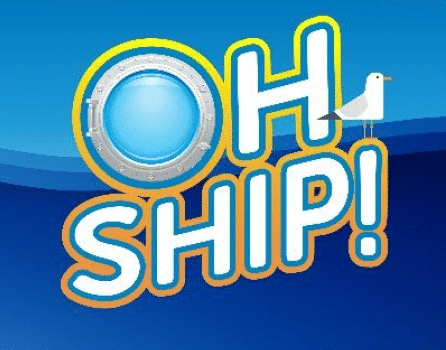Social media is an essential part of any marketer’s channel mix, but it can be overwhelming to manage on an ongoing basis. With the right tools, social media can be a powerful tool to drive engagement and growth for your brand and even build a community of brand advocates. Some brands may not have the budget to invest in a suite of social media tools, so I’ve compiled a list of the top free social media tools that any marketer should be using – and added in some additional paid tools that I think are worth the investment.
Canva: Canva is a graphic design platform that offers a range of free templates, fonts, and images to help you create professional-looking graphics for your social media channels. One of the best parts of Canva is the templates are pre-sized to each platform’s specifications, so you don’t have to look up image or video size requirements. There are some great features with the paid subscription – including access to more images and videos as well as a really handy image resizing tool – if you’re looking to take your design work to the next level.
PicMonkey and Figma: If you’re looking for some additional tools with more advanced features, check out PicMonkey and Figma. PicMonkey allows you to create beautiful photos, logos, social media graphics and covers with it’s easy interface and powerful photo editing and graphic design software. Figma is known best for web design, but social media designers are turning to Figma for ease of team collaboration, resizing of graphics, and even as a brainstorming and planning tool. Both tools offer free versions and professional versions for low monthly fees.
Bitly: Bitly is a link management tool that allows you to shorten URLs and track clicks. By using Bitly to track the performance of your social media links, you can gain insights into which content is resonating with your audience and adjust your social media strategy accordingly. It’s also just super handy when you have a long URL and you’re exceeding the character limit. Some social platforms have link shorteners built in, but not all. Bitly is definitely a must-have tool if you don’t have a link shortener you already use.
Google Analytics: If you’re not already, get familiar with Google Analytics. GA is a powerful tool that allows you to track website traffic and user behavior. By linking your social media channels to Google Analytics, you can track the impact of your social media campaigns on your website traffic and engagement. GA is great for tracking how various efforts are driving traffic and conversion on your site.
Google Trends: While we’re on the subject of Google, Google Trends is another free tool that should be on every social media marketers radar. Google Trends helps you keep a pulse on what people are searching for across the internet or in your geographic area. It’s a great free tool to help your brand stay on top of trends and be in the know on relevant topics.
Buffer: Buffer is a great social media scheduling tool that allows you to schedule and publish posts across multiple social media channels. This tool is great if you’re just beginning to plan and coordinate your social media presence and may have a couple key stakeholders. With the upgraded plan, you can also track your social media analytics and collaborate with your team to manage your social media calendar with Buffer.
Sprout Social, Brandwatch, and Hootsuite: While not free, I’d be remiss if I didn’t mention some of these heavy hitters when it comes to social media management. Sprout Social is one of my all-time favorite platforms for ease of planning, collaboration, analytics, and listening. I’ve recently seen some great things from Brandwatch, which is historically known for its consumer intelligence offering. They acquired Falcon.io and integrated the social media management software into their suite. They also offer an influencer management module. I’m eager to get my hands on this tool because I expect it to be a killer solution with top-notch social listening. Lastly, Hootsuite has been in this space a long time and is a tried and true solution. It allows you to manage and schedule posts across multiple social media channels. You can also monitor conversations and track your social media analytics, all from one dashboard.
Maybe your brand is just focused on one or two platforms. Here are a few platform-specific tools you might check out:
TweetDeck: TweetDeck is a free Twitter management tool that is directly integrated with Twitter and allows you to monitor multiple Twitter accounts, schedule tweets, and track Twitter analytics, all from one dashboard.
Meta Business Suite: Meta Business Suite is a free tool that allows you to manage your Facebook and Instagram accounts, schedule posts, and track analytics. This is the central hub of all Meta organic and paid ad activity. There is also a new Creator Marketplace for brands looking to work with creators specifically on Meta platforms.
Later: Later is an Instagram scheduling tool that allows you to visually plan and schedule your Instagram posts. You can also schedule Instagram Stories, monitor hashtags and mentions, and track your Instagram analytics. It offers link in bio integrated with the platform for easy link sharing on Instagram.
UNUM: UNUM is an Instagram planning app that allows you to create a visually cohesive Instagram feed. You can preview how your posts will look on your Instagram profile and rearrange them to create the perfect grid.
Repost: Repost is an app that allows you to easily share other users’ Instagram posts to your own Instagram account. This is a great way to build relationships with other users and share relevant content with your own followers.
Start exploring these tools today and see how they can help you take your social media game to the next level. What other must-have (mostly) free tools would you add to this list?
Do you need help creating your social media marketing strategy? Or maybe you need an extra set of hands to get the execution just right? As an experienced Social Media Marketer, I can help! Let’s connect and grow your business together.