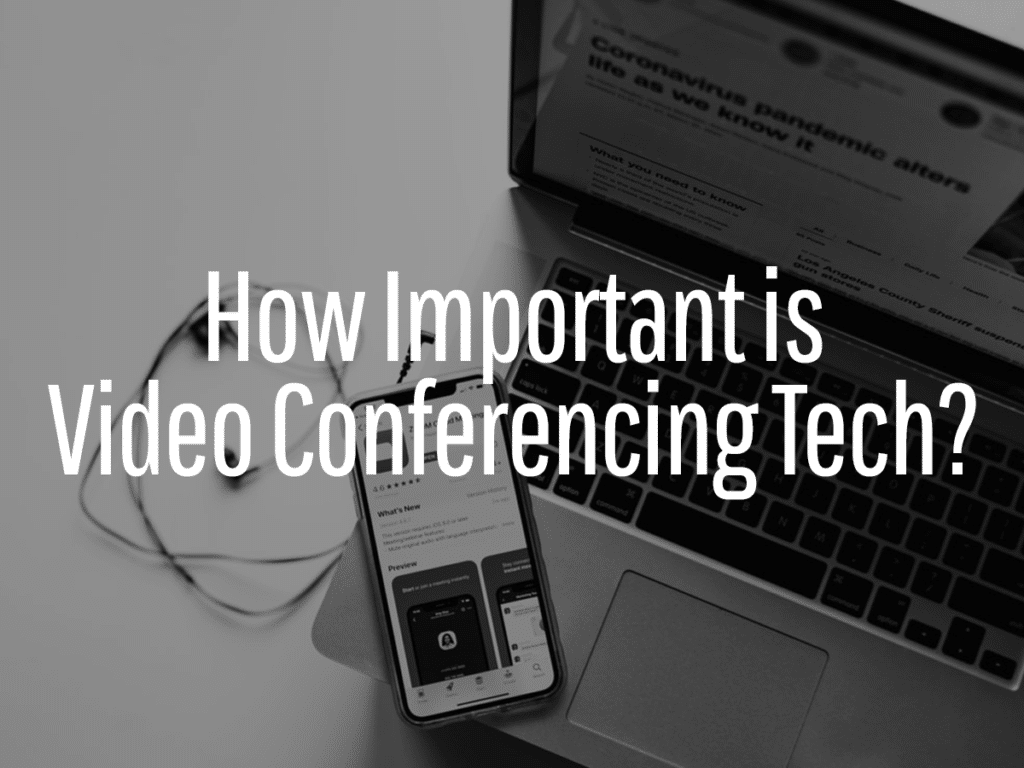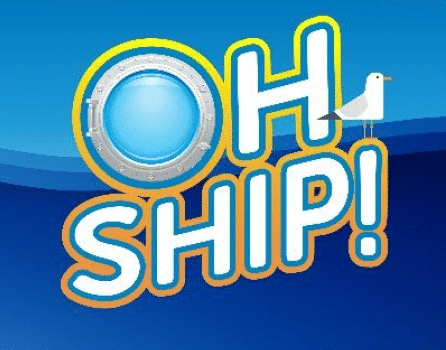Using Video Conferencing Tech Effectively for Business
When I originally sat down to write an article about my “over the top” webcam approach it was focused on being a “how-to” article to help people create a similar approach, but after a month of using my new system, I’ve had a new realization: my system is a taste of the future of video conferencing. A bold statement I know, but let me explain.
During the COVID-19 pandemic, there has been a well documented, massive, surge in video conferencing as a mode of communication. For those of us that spend hours each day in video conferences, we have seen a wide range of participants all struggling with their own challenges including bad lighting, low-quality video, and even awkward backdrops. Very few people would argue that the quality of the video call doesn’t impact the overall experience.
I believe that for video calls to truly make in-person meetings feel like a luxury versus a necessity that the experience needs to become so seamless that you feel like you’re truly in the room with them. Transcendence is achieved when the line between reality and virtual becomes so blurred that you don’t miss the in-person moments. The result is a certain level of personal or professional intimacy, and regardless of whether someone feels they want or need “intimacy” in their video interactions I believe that this is where meaningful connections are created. The more you feel at ease, the more you feel like someone is present with you, the closer to human bond-building you achieve.
Although we can all appreciate this intimacy in moments with friends and family I also believe that it’s a critical part of business communication. And in a world that will be largely defined with less in-person interaction driven by a reduction in offices and work travel, it will be a business imperative to achieve in-person results without in-person interactions from internal collaboration to external sales. As an example, I hypothesize that if these more effective video conferences can make a salesperson just 5% more effective on an annual basis that serious video setups for work-from-home sales teams will become a key investment for corporations over the next 2 years.
For those of you reading this article, if you believe that video is one of your key tools to be an effective business person in whatever field you may be in, then you should consider what you will invest in video? If a smartphone can easily be $800 or more, would you invest similarly in a top-rated webcam set up to make yourself more effective and professionally competitive?
The Future of Video Conferencing Tech
The reality is that the webcam setup I’m leveraging, although expensive and as described before as “over the top”, will represent what even the most basic of computers will likely capture in 10 years’ time. As technology has proven time and time again – costs will continue to go down as quality continues to increase exponentially. The high-end camera in today’s iPhone or Samsung Galaxy might very well represent the forward-facing camera in a typical 2030 laptop. For those of you who don’t want to wait, and want a taste of tomorrow’s video conferencing tech today I encourage you to try out the setup I have listed below. It’s changed the way I work and made my virtual working experience dramatically better for both myself and the people that I interact with.
——————————————————-
The key parts include:
The Canon T7i is a Prosumer DSLR camera. Although some cameras have smaller bodies I’ve found that the slightly larger body on the Canon T7i is helpful to allow it to stay cool during very long periods of operation. The 50mm “portrait” lens gives it a very cinematic look. Some people may prefer something a little more traditional, but after playing with a lot of different options this was the one I always received the most positive feedback on.
The EOS Webcam Software effectively turns your DSLR camera into a webcam via software. There are comparable options if you have a Nikon camera. I’m also a big fan of a PC-based tool called SparkoCam that has a similar function but with more power.
The Elgato Key Light allows you to tweak and control the lighting levels from a bit of on-screen software. There are far less expensive options on Amazon including classic ring lights that will give you good lighting. I found that not being able to turn them down made them a little too harsh on my eyes for sustainable use.
Finally, since I want this whole set up to be as unobtrusive as possible without cables and stands cluttering up my desk or office I adopted a wall mounting kit. This allows me to free up my workspace and keep the custom setup looking as clean as possible.
If you have any questions please put them in the comments below and I will try my best to answer them!