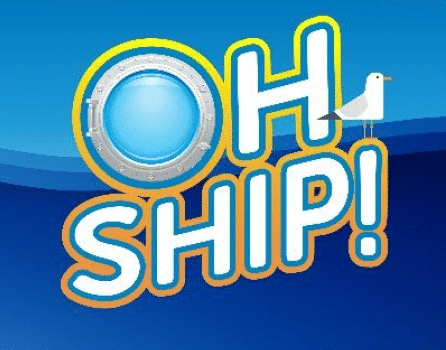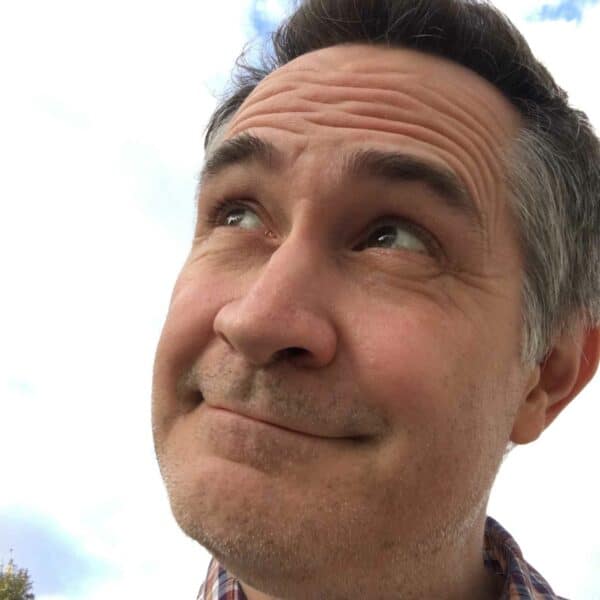How to select the right strategic marketing platform for your business objectives.
When used to its full potential, your customer relationship management (CRM) system can revolutionize the way you connect with current and prospective clients. While some refer to their email client as the CRM, the term refers to a customer-centric strategy composed of the people, processes, and platforms that provide structure and profit for your business.
When it’s time to migrate to a new CRM, the right preparation can ensure that you choose a system that dovetails with your company’s objectives. This guide provides careful considerations for migrating to a new marketing automation platform (MAP) that offers identity and access management (IAM) as well as email and text administration.
Define your objectives
A full-fledged CRM strategy requires a clear definition of the requirements and use cases that support your company’s marketing objectives. To narrow down the capabilities you need in a MAP, ask these questions:
- What products or services does your business offer? For example, is it a B2B, lead generation, eCommerce, or software as a service (SaaS) firm?
- What is the size of the business?
- What data do you need to collect and leverage on the platform? What data format or models does the platform need to support?
- What features will help your business achieve the stated marketing objectives? Standard capabilities to explore include:
- The ability to track app and website behavior of both identified and anonymous users
- Synergy and integration with your eCommerce platform and other platforms within your existing tech architecture
- A/B testing services
- Cross-channel communications, such as push, in-app, SMS, and email messages
- Access to detailed reporting
- Personalized, dynamic content creation
Next, consider specific use cases for your new CRM system. These detailed scenarios will help define how your team members will use the platform. For example, maybe you want to create personalized in-app messages and emails using predictive analytics without the need for a scripting language such as Liquid. Defining these cases will help guide you to an appropriate CRM.
Audit the existing CRM
The use cases, CRM requirements, and marketing objectives serve as a checklist you can use to evaluate your CRM client options. You can start by auditing the performance of your existing CRM compared to the established business needs and goals.
Often, the decision to migrate to a new MAP arises when the current system fails to meet these needs, does not perform to expectations, or simply cannot accommodate the company’s growth. In some cases, the shortfalls of the current system result from a lack of training, knowledge, or familiarity with the platform’s features. Perhaps you inherited a MAP that was never the right fit for the firm’s objectives.
When your firm has already made a significant CRM investment, it can be difficult to pivot to a new solution. These red flags indicate that a MAP is at the end of its useful life:
- It cannot effectively integrate with third-party apps.
- Teams cannot effectively track clients and leads.
- It lacks automated features such as client follow-up and inquiry response.
- Team members must manually import new contacts and send emails.
- It doesn’t provide detailed information to facilitate client transfer among team members.
Conversely, you may decide to reimplement your current CRM. Reimplementation works best when the MAP has the necessary features and scope but was not implemented with best practices, contains outdated data, or needs to accommodate new business processes, team roles, or security standards.
Size up the competition
Rather than relying on the usual suspects, cast a wide net when searching for your company’s next MAP. Use a comparison tool like G2 to identify a shortlist of CRM vendors that meet your designed criteria. Conduct a Google search for competitors of your current CRM system and other potential candidates. As you gather this data, develop a spreadsheet so you can quickly draw comparisons across your options. Dig deeper into each contender by reading reviews, watching walkthrough videos online, and perusing the official website. Pare down your list by removing any contenders who fall short of your core requirements.
See it in action
When you’ve identified a shortlist of MAPs that check all your boxes, reach out to a personal contact or representative within the company to schedule a demonstration. You can also request a demo online if you don’t have an agent’s name for that specific software provider. While many CRM companies also let you test the platform with a free trial, a guided demo gives you instant insight into features, functionality, and user experience.
Dedicate time for up to three meetings for each CRM demo. Typically, the first session involves a 15-minute prep call so the representative can review your requirements, explore your use cases, suggest other possible use cases, and identify the entire team to include on your demo call.
The demonstration itself should take about an hour and usually starts with a presentation about the firm, its notable clients, and its competitive advantage. Next, you’ll see a live demo that highlights the key features of the CRM. Ideally, the vendor will prepare scenarios that illustrate how well the software aligns with your provided use cases. The demo session should end with a discussion of pricing.
If you decide to move forward with a MAP vendor, the following step is often a two-hour meeting that offers a deep dive into features, functionality, and implementation. Invite your team’s subject matter experts and key stakeholders, such as the IT or development engineer, data architect/manager, and marketing manager, to evaluate the system and bring their questions.
Before the deep dive, give the vendor a list of features you want to explore in detail. You should leave this session with comprehensive information about:
- How the system captures and reports data, including the ability to segment and otherwise leverage these valuable insights
- The learning curve of the CRM and what type of support you will receive during the training and implementation stages
- Whether you can customize and personalize the system as much as necessary
- The experience you can expect your internal team to have with the CRM
- Whether you can use the system with your legacy data, software, and hardware
- Whether you can scale the CRM for your future needs
You should also ask any outstanding questions about the software, the process, or any other aspect of the CRM. Above all, this meeting is your chance to make sure a MAP aligns with and solves your stated marketing objectives and goals for the platform. When you ask questions, the vendor should be able to demonstrate real-time solutions. Walk away from a system that cannot currently meet or exceed the majority of your requirements, even if the vendor promises future updates and features that will solve your pain points. You’ll end up paying for “vapor-ware” features that you won’t be able to leverage until months or years down the road.
Consider cost
As mentioned above, pricing discussions often commence after the live demo. Most MAPs base pricing on a combination of the number of active contacts, number of messages, types of messages (SMS or email), and sometimes an estimate of your monthly tracked users (MTUs). To fully understand the pricing structure before you sign on the dotted line, make sure you have the answers to these questions:
- What features come with your pricing plan? What features cost extra?
- What are the setup and implementation fees?
- Do we pay an additional fee for training and tech support?
- What service level agreements (SLAs) does our contract include?
- Will we pay an additional price for multiple users (chairs)?
- What are the incremental costs if we go over the number of contacts, emails, or SMS?
- Will we have to pay for integrations?
- What is the actual cost of marketing automation?
- Will this system truly provide a return on investment?
Does the process of multiple auditing MAPs sound overwhelming? Few companies have the capability to complete a comprehensive internal CRM assessment. The in-house route requires the guidance of a seasoned marketing professional, IT director, or computer engineer who has experience in this realm and about 10 hours a week to dedicate to the process.
If that’s a tall order, consider a professional CRM assessment. The Chameleon Collective team has spent more than two decades exploring more than 40 CRM platforms of all shapes and sizes. Rather than trying to fit a square peg into a round hole to push our platform of choice, we take a platform agnostic approach to find the right MAP for every client based on their unique use cases, objectives, and needs. Contact us today to schedule your MAP implementation consultation.
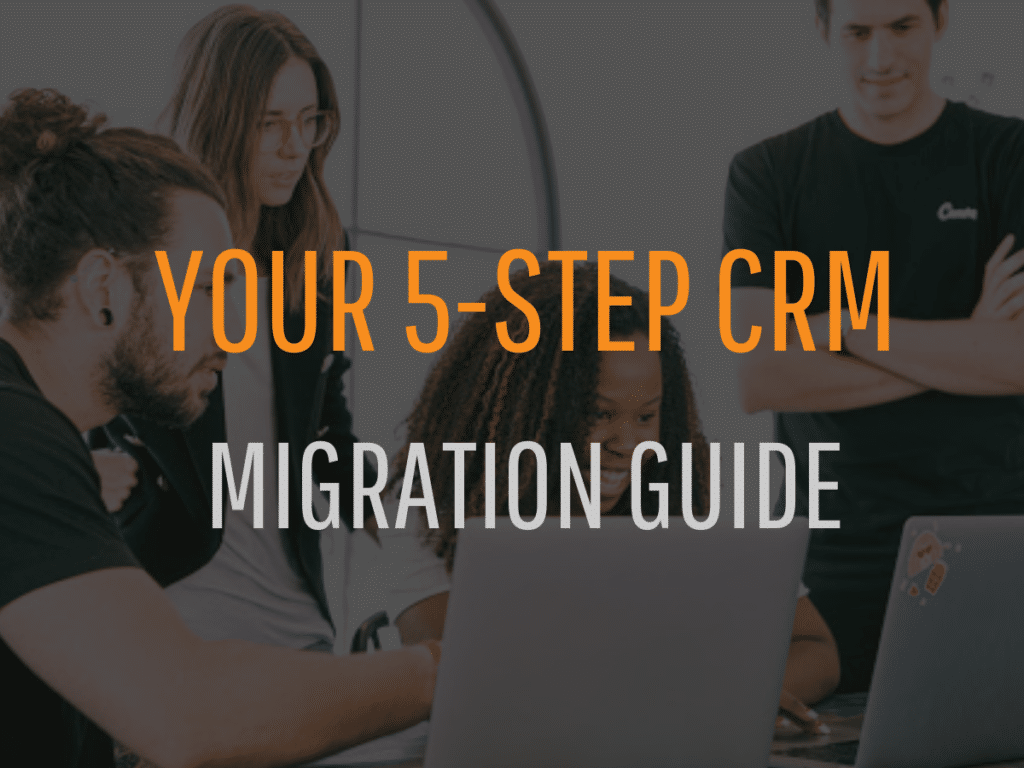
 Image Source
Image Source Image Source
Image Source